MelodyCan Audio Converter includes a powerful feature converting any audio file format to MP3, M4A (AAC) or WAV for iPod, iPhone, Sandisk, Zune, Creative Zen, any portable HDD and Flash MP3, MP4 player and cell phone.
This software is designed for converting DRM protected and non-protected audio files, which can be played on your PC, for example: Windows Media Audio (Napster, Yahoo Music), MPEG4-AAC Audio (iTunes), Real Audio (Rhapsody), Sony’s proprietary compressed music formats (Sony-Connect), audio books (Audible, iTunes) etc.
1. Download MelodyCan Audio or Video edition, install and run it. The demo version of the program is available here
2. Set desired MelodyCan settings by clicking on “settings” button in the program window:
Checkbox “Automatically start conversion” means that conversion will start immediately after the program startup.
If you check “Advanced mode”, you’ll be able to listen to converted files in MelodyCan window.
Don’t forget to choose the suitable encoder for audio and video files and convfigure output folder settings (so your converted files will be saved in the desired location).
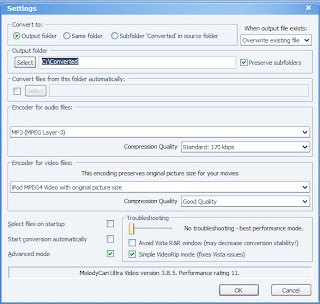
3.Select protected and non-protected audio files which you want to convert
You can add music form “Select Files”, or you can drag-and-drop the music to MelodyCan window.
4. After you finished just click on “Convert” button to start the conversion. In the result your converted files will appear in the output folder.
MelodyCan Audio Converter can do batch files conversion for you. Depending on the speed of your PC. MelodyCan converts from 2 to 16 tracks at the same time and with up to 50x faster than playback speed.
System Requirements:
Windows® XP x32, x64 Windows® 2003 x32 or Windows® Vista x32, x64
1 GHz processor or faster
256 MB RAM or more
Windows Media® Player 9 or higher installed, which can be downloaded for free from Microsoft®




No comments:
Post a Comment